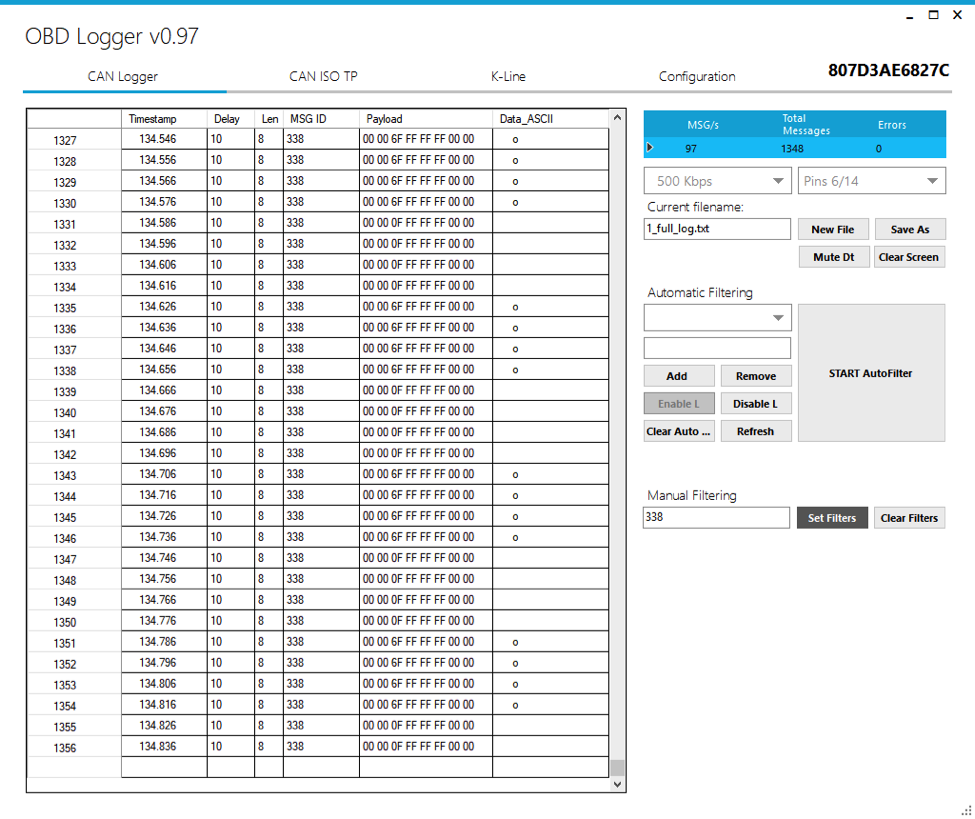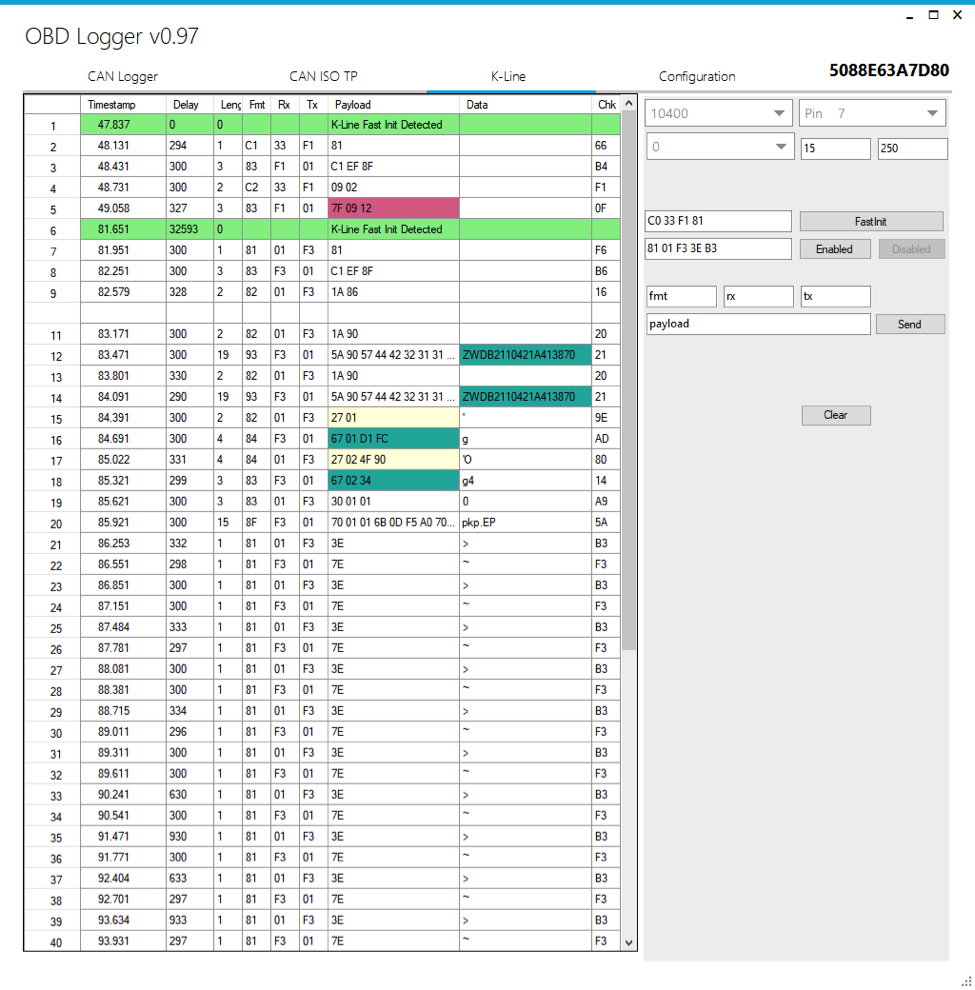OBDII Logger
Introducing our Communication Logging Device, the ultimate tool for developers of software, hardware, and beyond. This cutting-edge device is your key to unlocking unparalleled insights into communication protocols, facilitating seamless development and optimization processes. Whether you're crafting groundbreaking software solutions or pioneering innovative hardware products, our logging device empowers you to capture and analyze communication data with precision and ease. Elevate your development workflow with this indispensable tool, designed to fuel creativity, innovation, and success.

OBD Logger device have:
3 x CAN Channel pins: 6/14, 3/11, 3/8
4 x K-line Channels pins: 1,7,12,15
USB-C port
TFT Display
WiFi
Supported CAN Speed: 100,125,200,250,500,800,1000
Supports 11bit and 29bit (extended) CAN
Supported K-line Speed: 4800,9600,10400,19200,38400,57600,115200,250000
OBD Logger have 2 working modes:
USB interface
WiFi Interface
Explanation of the display:
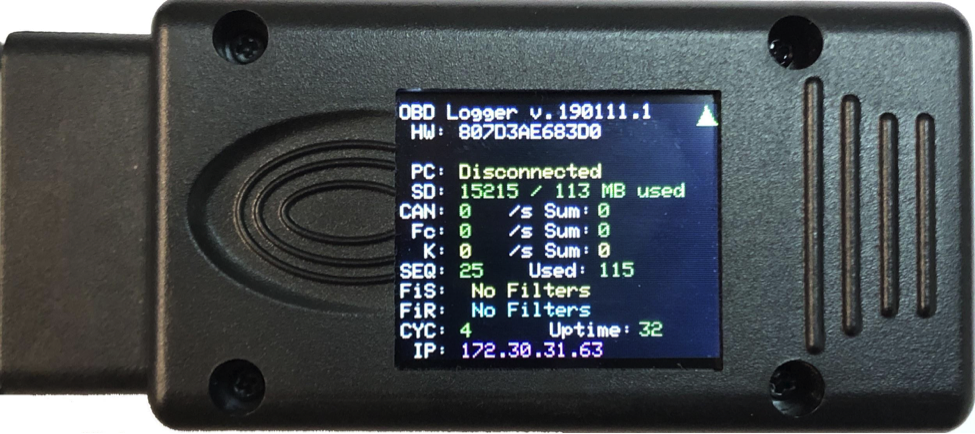
HW: Hardware Serial Number
PC: Connection Status [Disconnected, Connected USB, Connected WiFi, Connected to SERVER]
CAN: Can message count before filtering [messages per second/Sum: Total message count]
Fc: Filtered CAN. CAN message count after active filters
K: K-line information [Bytes per second/ Total bytes]
SEQ: Current sequence of file used for storing logs.
Used: Usage counter. How many times the device have been powered on
FiS: CAN Filter Single. Will show currently used ID for filtering
FiR: CAN Filter Range. Will show the range definition used for filtering can messages
CYC: Only for development
Uptime: Seconds passed after device boot
IP: IP address of device.
Green triangle: Device online and update is up to date.
Logging on CAN and K-line